Here’s a quick bare-bones guide for building. Whether you are doing it yourself, or have a developer, it’s super helpful to understand these steps.
When tech systems are drag and drop and things can be built quickly, it gives all of us an exaggerated sense of how efficient tech can be. Some parts work easily- until they don’t, leaving you feeling frustrated and ineffective.
Like building a house, you must set the drywall before you can paint the walls. Don’t go too detailed too quickly or you will waste your time AND your energy.
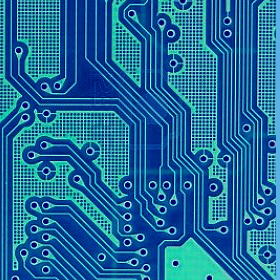
Planning
- Design-
- Color scheme (aka palette)
- Graphic icons and pictures
- Copy
- Write copy for the front page and inner pages
- Write copy for inner pages and posts
- Plan your setup- understand the differences between pages and posts and plan how you will display them.
- Strategy
- Pick a content strategy
- Maintain or pick branding elements
Rough Edit
- Put everything from the planning stage on an actual site.
- Just add buttons (don’t make them clickable yet) and images without sizing or too much placement.
- Add plugins and make sure that they all work together and don’t interfere with each other.
- Consider mobile layout, but don’t really work on sizing everything for it yet.
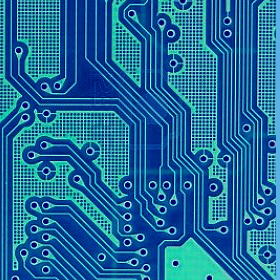
Fine Edit
- Step back for a day or two and then review.
- Does everything make as much sense as it did a few days ago? Do the plugins work?
- Add button links and resize photos.
- Add code for mobile responsiveness
- Test responsiveness with browser-imbedded simulators.
Troubleshooting
- Get a few trusted people to review site
- Click on every possible thing
- Fill out every form to make sure it does what it’s supposed to.
Fine Tuning
- Test on all screen sizes
- Test on different devices
- Ask more people to look at it
- Start mentioning the coming launch to your followers to build up anticipation.
Launch
- Reach out to your followers
- Email your list.
The strength AND the weakness of the flexibility of online properties is that they are changeable, if there is a mistake or a malfunction, it can often be fixed nearly instantly.
Unless you are working in a corporate or large scale environment, it’s unlikely that you will be able to test on all devices. It’s easy to find simulators that will present your website as it is supposed to appear in different formats, but my experience has been that they don’t always portray display accurately on all devices.
If someone reports an error, have them take a screenshot so you (or your developer) can understand exactly what it is that went wrong. If you can’t reproduce an error, it is much harder to investigate and fix it. Keep in mind that some viewers will not have updated browsers and may have extensions or other software installed that affects the display!